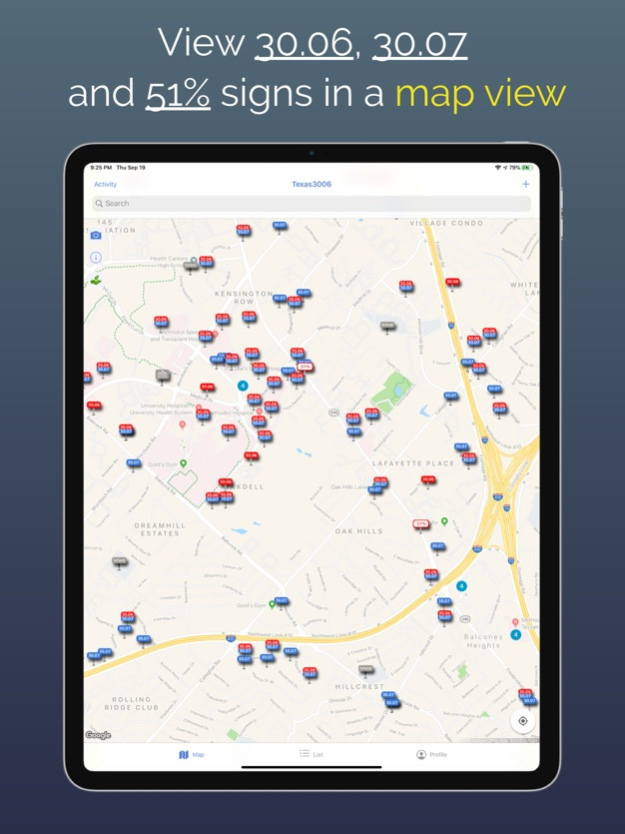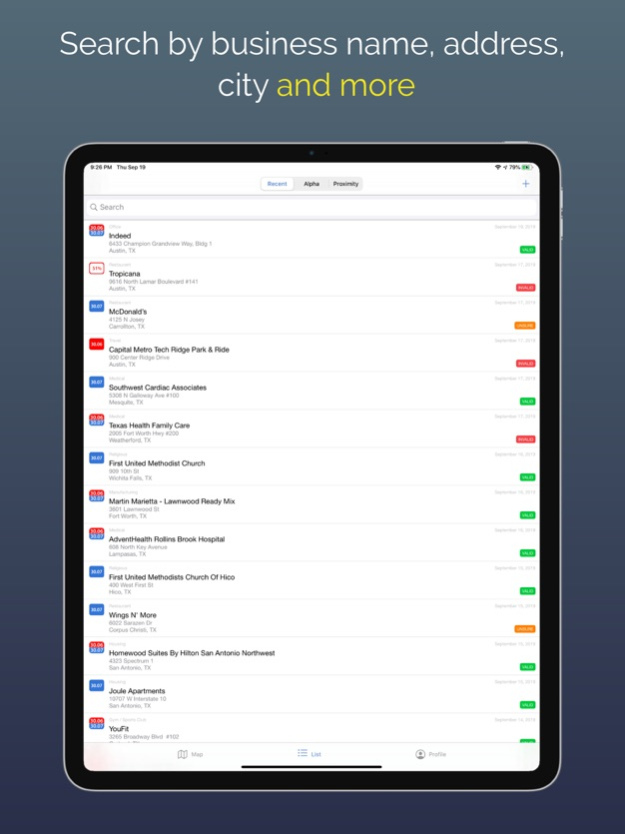Texas3006 - No Carry Locations 3.4.3
Free Version
Publisher Description
The Official Texas3006.com Mobile interface. Ensuring your right to self defense on-the-go! View and search through crowd sourced data for businesses in Texas who have posted signs in accordance with Texas Penal Code 30.06 and 30.07 so that law-abiding Texans can make lawful decisions. Search for and avoid Anti-Gun businesses that don't want your hard earned money!
The original and most comprehensive 30.06, 30.07, and 51% location guide available in Texas!
The app contains the following features:
* View and Search through crowd sourced data from Texas3006.com
* View entries around you on a map in real-time.
* View pictures of signs that users have uploaded.
* Proximity Alerts -- Be notified when you approach a business that may be posted 30.06, 30.07, and/or 51%.
* Ability to report potential misinformation on business entries.
* Sign into your Texas3006 account!
* Submit new entries if you find a business not in the database!
* Add a photo to an entry that does not have one.
* Add comments to existing entries.
Keep up to date with the latest developments by joining us on Facebook! http://www.facebook.com/texas3006
iOS Developer - Arthur Garza
Sep 7, 2021
Version 3.4.3
Added support for 30.05 (Gunbuster) signs due to Constitutional Carry Law effective September 1, 2021.
About Texas3006 - No Carry Locations
Texas3006 - No Carry Locations is a free app for iOS published in the Reference Tools list of apps, part of Education.
The company that develops Texas3006 - No Carry Locations is Arthur Garza. The latest version released by its developer is 3.4.3.
To install Texas3006 - No Carry Locations on your iOS device, just click the green Continue To App button above to start the installation process. The app is listed on our website since 2021-09-07 and was downloaded 1 times. We have already checked if the download link is safe, however for your own protection we recommend that you scan the downloaded app with your antivirus. Your antivirus may detect the Texas3006 - No Carry Locations as malware if the download link is broken.
How to install Texas3006 - No Carry Locations on your iOS device:
- Click on the Continue To App button on our website. This will redirect you to the App Store.
- Once the Texas3006 - No Carry Locations is shown in the iTunes listing of your iOS device, you can start its download and installation. Tap on the GET button to the right of the app to start downloading it.
- If you are not logged-in the iOS appstore app, you'll be prompted for your your Apple ID and/or password.
- After Texas3006 - No Carry Locations is downloaded, you'll see an INSTALL button to the right. Tap on it to start the actual installation of the iOS app.
- Once installation is finished you can tap on the OPEN button to start it. Its icon will also be added to your device home screen.